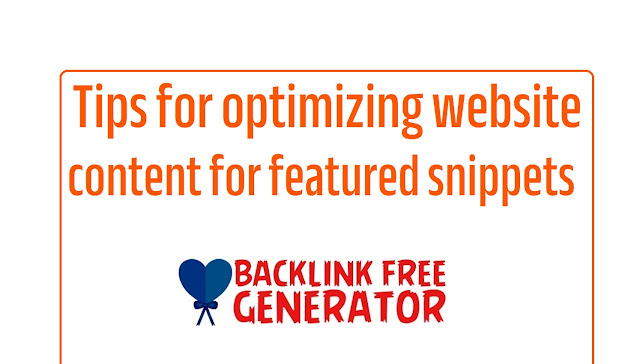Structured data is a type of code that can be added to a website's HTML to provide search engines with more information about the content on the site. Using structured data can help improve a website's visibility in several ways:
- Rich snippets: Structured data can be used to create rich snippets, which are enhanced search results that include additional information about a website, such as ratings, prices, and reviews. This can make a website stand out in search results and increase the likelihood of people clicking through to the site.
- Better visibility in search results: By providing more information to search engines about the content on a website, structured data can help search engines understand the content better, which can lead to better visibility in search results.
- Improved voice search: Structured data can be used to provide information to voice assistants, which can help improve the accuracy of voice search results.
- Better understanding of page structure and context: Structured data can be used to provide more information about the structure and context of a page, which can help improve the user experience.
- To use structured data to improve your website's visibility, you can use schema.org vocabulary to add structured data to your website's HTML. It's important to use appropriate types of structured data, and make sure to test it using Google's Structured Data Testing Tool to check for any errors or warnings before implementing it on your website.
It's also important to note that not all types of data are suitable for all websites or pages, so be sure to choose the types of structured data that are most relevant to your website's content and goals. Additionally, keep in mind that it's not a guarantee of visibility and it doesn't guarantee any specific ranking but it can help search engines understand your content and context better.








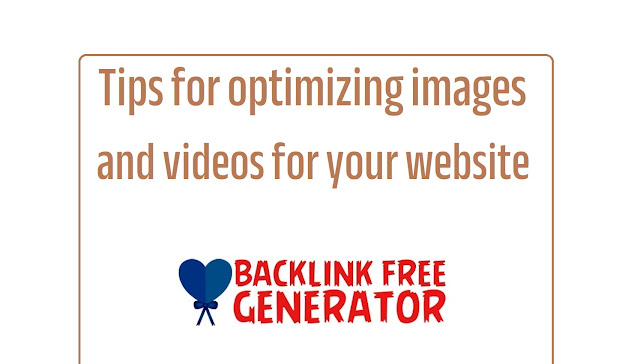
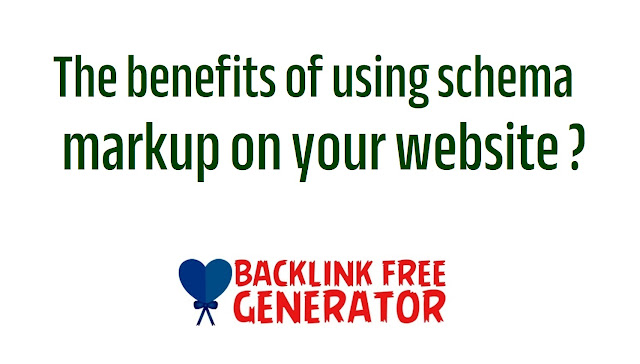


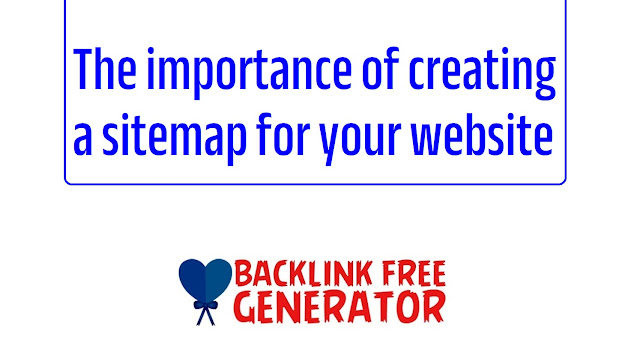

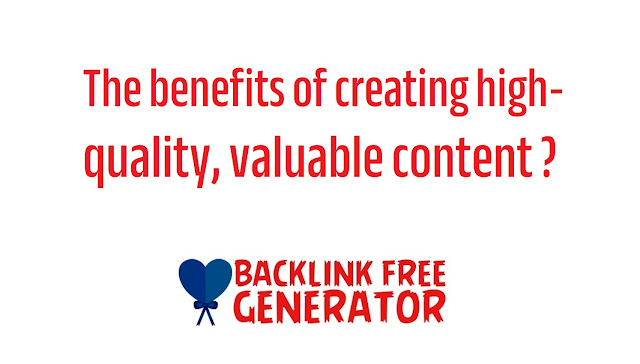

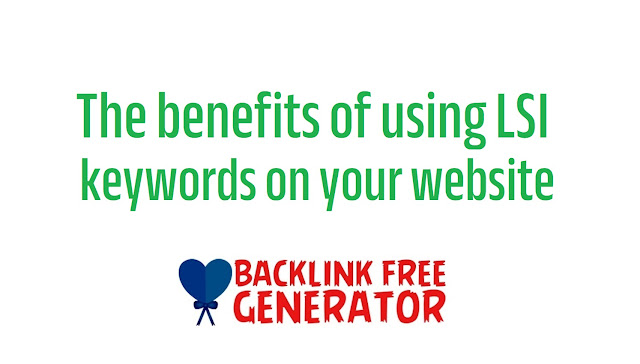
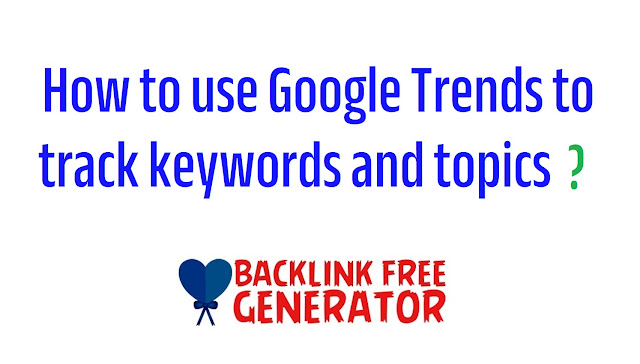

.jpg)