Saturday, January 21, 2023
How to use Google Trends to track keywords and topics ?
Google Trends is a free tool provided by Google that allows you to track the popularity of keywords and topics over time. Here are some ways to use Google Trends to track keywords and topics:
- Enter a keyword or topic: The first step in using Google Trends is to enter a keyword or topic that you want to track. You can enter multiple keywords or topics to compare their popularity over time.
- View trend data: Google Trends will display a graph showing the popularity of the keyword or topic over time. You can see the popularity of the keyword or topic by region, by time period and also by related topics and queries.
- Compare keywords: You can compare the popularity of different keywords or topics by entering them into the search bar and clicking "Compare" to see how they stack up against each other.
- Use filters: You can use filters to view trend data for specific regions, time periods, and categories. This can help you to understand how the popularity of a keyword or topic varies by location or by industry.
- Analyze related topics: Google Trends can also show related topics and queries which can give you an idea of what kind of content is being searched for and how it is related to your keywords, this can also give you new ideas for content creation.
- Use the "Interest over time" feature: The "Interest over time" feature allows you to see how the interest on a keyword or topic has evolved over a period of time, it can give you insights on how the interest may change in the future.
Subscribe to:
Post Comments
(
Atom
)

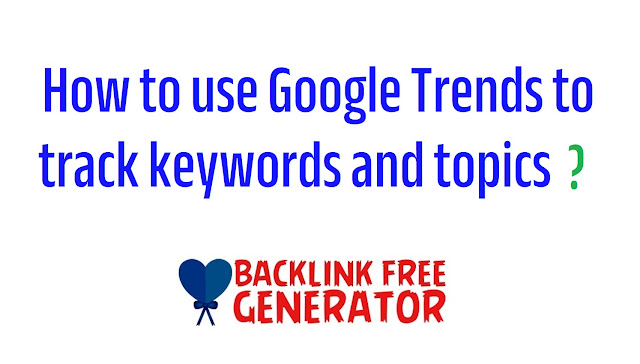
No comments :
Post a Comment