Saturday, January 21, 2023
How to use Google Tag Manager to track website data ?
Google Tag Manager (GTM) is a free tool provided by Google that allows website owners to add and manage tracking and analytics tags on their website without needing to edit the website's code. Here are some ways to use Google Tag Manager to track website data:
- Create a container: The first step in using Google Tag Manager is to create a container for your website. This container is where you will add and manage the tags that you want to track on your website.
- Add tags: You can add a variety of tags to your container, including tags for Google Analytics, AdWords, and other marketing and analytics tools. GTM provides pre-built tags for many popular tools, so you don't need to manually add the code.
- Set up triggers: Triggers are used to determine when a tag should fire on your website. You can set up triggers based on specific events, such as a button click or a form submission, or based on specific pages or user behavior.
- Use variables: Variables allow you to collect data from your website and use it to configure your tags. For example, you could use a variable to collect the value of an e-commerce transaction and pass it to an AdWords conversion tracking tag.
- Test and publish: Before publishing your container, you can preview and test your tags to ensure they are working correctly. Once you are satisfied that everything is working as expected, you can publish your container and start tracking data on your website.
- Monitor and analyze: Once your tags are firing and collecting data, you can monitor and analyze the data in the GTM interface, or in the respective platforms you have connected to it, such as Google Analytics. Use this data to make informed decisions about your website and marketing strategy.
Using GTM allows you to easily add and manage tags on your website without needing to edit the website's code, making it a powerful and versatile tool for tracking website data. It also enables you to keep all your tracking scripts in one place and manage them more efficiently.
Subscribe to:
Post Comments
(
Atom
)

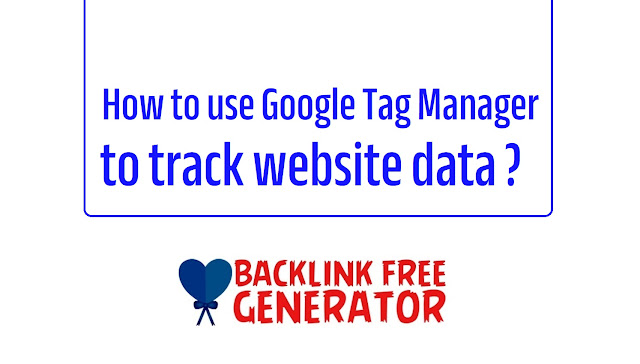
No comments :
Post a Comment